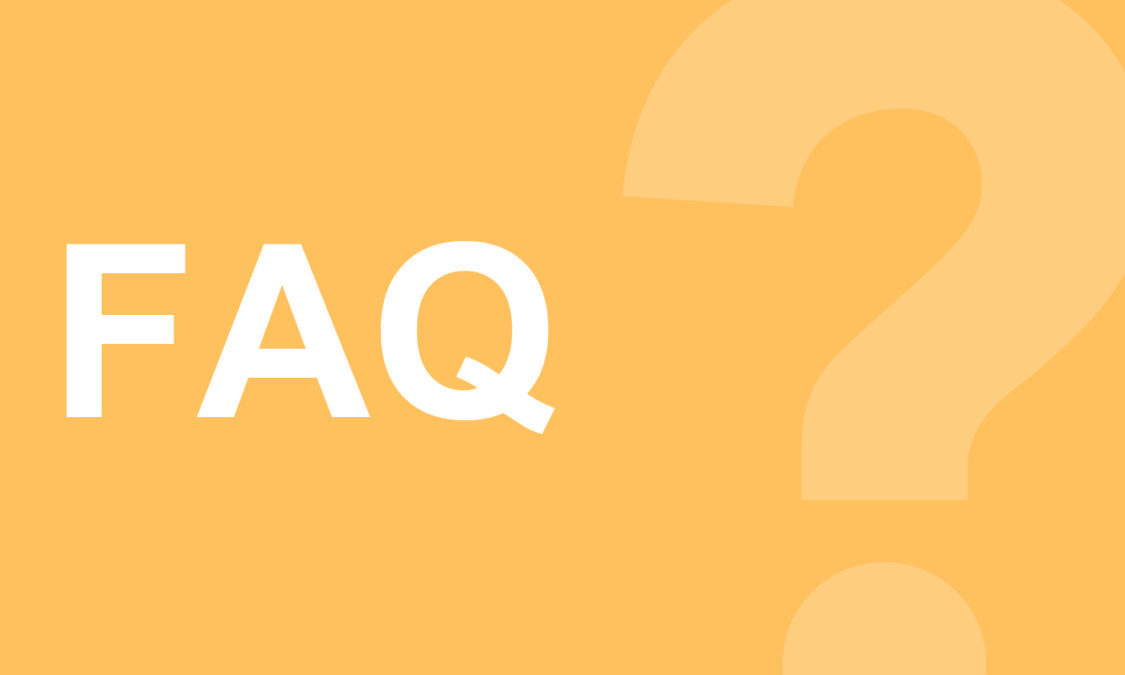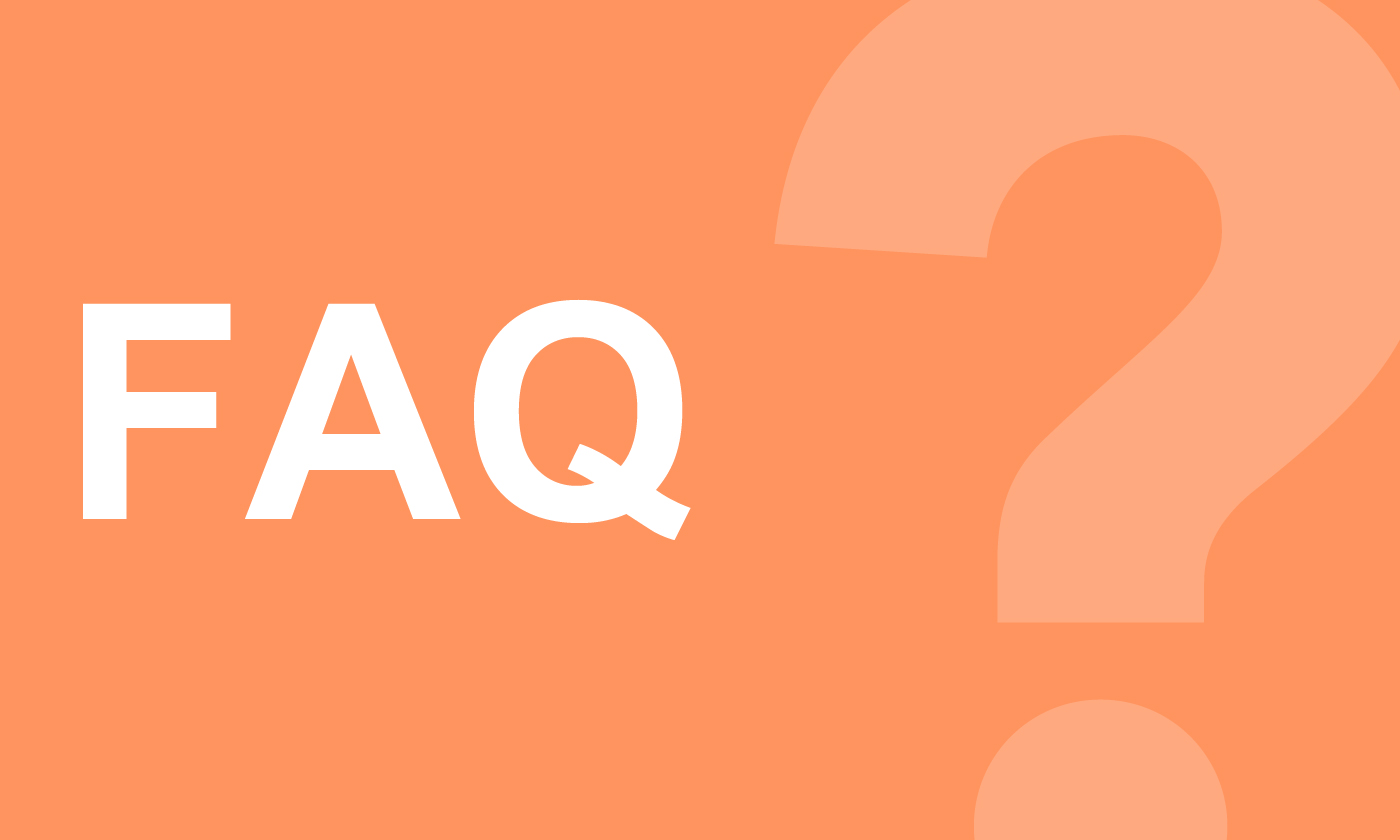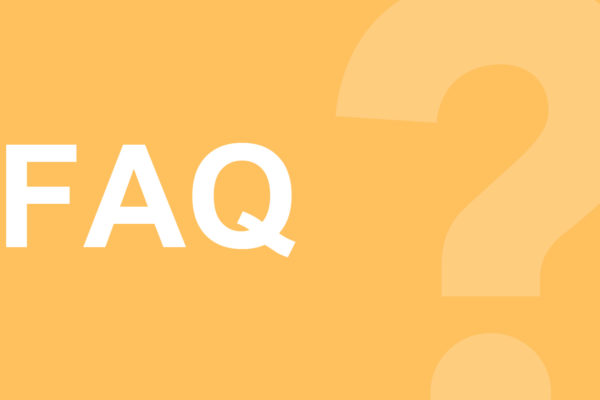Have you ever wonder what are some of the technical terms you see whenever you read about Search Engine Optimization (SEO)? We have summed up the most common terms in our SEO Glossary to help digital marketers communicate with developers.
0-9
301 Redirect – is the HTTP status code of the web page that has been redirected. You apply a 301 redirect to make an old address point to the new address. You can use 301 redirects in the following instances:
- permanently changing the URL of a page on your site to a new URL
- when your site has moved to a new domain
- merging 2 websites
- transitioning from HTTP to HTTPS
- redoing a piece of content or consolidating contents that overlap
When done correctly, a 301 redirect helps the web page preserve link equity (PageRank).
302 Redirect – you apply a 302 redirect to move your current page to a new URL temporarily. It is the HTTP response status code that redirects visitors from one URL to another URL. You can use 302 redirects in the following instances:
- having technical difficulties in your site
- when a web page is temporarily down or being updated
- when a client is providing feedback on website redesign
404 Error Page – this is also another HTTP status code. You see a 404 error page when the requested page cannot be reached. If left unattended, it can affect your site’s ranking in the search engine results page (SERP) as search engines deindex pages with a 404 error code.
A
Above The Fold – the first content you see in a website before having to scroll down. This section of your web page is a good place to optimize your content as it entices visitors to stay and interact on your page.
Algorithm – it is a complex computer program used by search engines in order to retrieve data and deliver results for a search query.
Alt Attribute – commonly known as Alt Text. This is an HTML code that is the text version of images if your website is unable to load. It also allows search engines and visually impaired people to understand the content of an image. You should add Alt text to all of your images if possible.
Anchor Text – text that you link a web page too, either an internal or an external link. It usually appears dark blue (or orange on our blog) and underlined, or purple if you have clicked on the link before. They provide contextual information to search engine crawlers or your visitors about the target page.
For example, creating a link to send readers to read a blog post on a guide to SEO, hence, “a guide to SEO” is the anchor text.
B
Backlink – also known as “inbound links” or “incoming links”. This is a link created when one website is linked from an external website. It is considered as a backlink for your website if someone else links your website to theirs. If you link to another website, then they have a backlink from you.
Blog – a separate web page or part of your website that you should regularly post content. Every blog post on your website is considered a new page for search engines which gives you the opportunity to be found online. An important thing to note is to have your blog within your own domain.
Breadcrumb – website links that help visitors track where they are or how far from the homepage in your website. These navigational elements can be found at the top of your website or just under the navigation bar.
Broken Link – a link that does not work and will lead your visitors to face a 404 error page. The link is broken if:
- your website is offline
- you remove a webpage without redirecting your visitors
- you changed the URL without redirecting your visitors
C
Cache – a software component that temporarily stores web content such as images in order to reduce future page loading times. Data stored in a cache could be a result of an earlier computation or another copy of data stored elsewhere.
Call to Action (CTA) – a term that refers to the next step a marketer wants a prospect to take. CTAs are usually an image or line of text that prompts your visitor to take action.
Canonical URL – an HTML link tag that helps search engines determine which URL is the preferred one. By using the HTML attribute of rel=”canonical” and placing it in the <head> section of the web page’s HTML source code, you dictate which URL is the canonical URL. This prevents duplicate content especially if you have multiple URLs that have the same or similar content.
Click Bait – content that entices prospects to click on by using falsely advertised hyperlinks or images in order to increase visits to web pages.
Click-Through Rate (CTR) – a rate, expressed as a percentage that is the result of users clicking on an organic search. CTR can be affected by certain factors and other SEO elements such as keywords, ad positioning and CTA.
Conversion – when a prospect completes a desired action on your website. Some examples of conversion:
- making a purchase
- downloading paid content
- subscribing to your newsletter
- video views
- completing a form such as contact information or request for demo
By collecting contact information, it helps you follow up with them to convert traffic into leads.
CSS (Cascading Style Sheets) – defines how different elements of your site looks like, such as headers and links. They are part of your code that adapts the presentation to different types of devices such as large screens, small screens, or printers.
D
Deep Link – this is a link that is pointing to any webpage other than the homepage or a link pointing to content in a mobile app.
De-index – also known as delisting. This is when Google removes a website or webpage temporarily or permanently from its search results/index. If you have links that you want to remove, you can go to the Remove URLs tools in Google Search Console. However, there are also instances that Google will de-index a website for violating Google’s Webmaster Guidelines.
Directory – other terms for this include Web Directory or Link Directory. Similarly to phone books, this is a directory for websites. When you submit your website to a directory, it allows people to find you as your site will be categorized in related categories that are maintained by human editors. Do not assume that you can abuse this inclusion with spam link submission sites as Google (and other search engines) have built algorithms that will penalize and devalue your listing.
Domain – simply known as your website address. This is the unique identifier of your website. For example, blog.whooshpro.com is the domain of this website.
E
External Link – also known as an outbound link. These are links that direct visitors to a different website than the one they are currently on. External linking is beneficial for SEO as it increases referral traffic to your website.
F
Featured Snippet – answer boxes that a search user sees on SERPs that answers their queries without having to click on a link or URL in the search result. There are four types of featured snippets:
- video
- list
- table
- paragraph
G
Google My Business (GMB) – a free tool by Google that helps businesses and organizations create a business profile for Google Search and Google Maps. This provides insights into how your business may appear in SERPs.
Google Search Console (GSC) – another free tool by Google that offers websites access to data and tools to help website owners optimize their website for search results on Google. With GSC, webmasters can:
- submit sitemaps and URLs for crawling
- view traffic data on Google Search
- resolve indexing issues
- identify site issues such as mobile usability
H
Headers – HTML elements in your website to structure content and help search users and search engines to understand the relevancy of your content. Header tags are ranked based on importance, H1 being most important and H6 being the least important. Using headers can also improve your site’s readability and accessibility so do use them strategically and incorporate your target keywords when applicable.
HTML – referring to the code part of your website that search engines read. Always keep your HTML as clean as possible for search engines to read your site easily.
I
Indexed Page – a webpage that has been added to a search engine index and will appear in search results in relevant queries.
Internal Link – linking from one page to another page from the same website. We have included several internal links in this post as well that linked some of our blog posts.
J
JavaScript – a programming language that allows web developers to insert content, links, metadata or complex features such as interactive maps and animations. It is also used with HTML and CSS to improve user experience.
K
Keyword – refers to a word (or phrase) that a user enters in a search query.
Keyword Density – refers to how frequent your keywords (or key phrases) appear in your web page to the total text on the page.
Keyword Stuffing – having repeated or irrelevant keywords in your content in order to rank higher in SERPs. Do note that this is against Google’s Webmaster Guidelines.
Key Performance Indicators (KPIs) – metrics that measure the effectiveness and performance of SEO or SEM. Some examples of KPIs are:
- click-through rate (CTR)
- page load time
- organic sessions
- average session duration
- bounce rate
L
Landing Page – a standalone webpage that captures leads.
Lead – a visitor on your website that willingly shares their contact information (email address, phone number etc.) as they may be interested in your products or services.
Local SEO – focuses on optimizing your products or services to rank higher on SERPs locally. GMB is a tool that local SEO uses to target audiences in your local geographic area.
M
Metadata – HTML information used by search engines to read what your website is about. Some essential metadata for SEO includes:
- title tag
- meta description
- alt text
Meta Description – a short summary (one to two sentences) of the contents of a page often displayed on SERPs.
Meta Tag – texts that describe a page content in the page’s source code to help search engines know what a web page is about.
N
Natural Link – another type of backlink that other websites link back to your website as they find your content to be relevant and insightful for their visitors.
O
On-Page SEO – You can refer to our FAQ on On-Page SEO.
Organic Search – natural or free listings to businesses and organizations that appear on SERPs.
P
Page Rank – a Google algorithm that indicates the quality and quantity of backlinks to your website. It is the measure of the importance of your page based on the number of backlinks. Every backlink to your site adds to your site’s page rank.
Pay-Per-Click – as mentioned in our article on how to get started on digital marketing, PPC refers to buying visits to your website.
Q
Query – words, words or phrases a search user will type into a search engine to generate results.
R
Rank – when a webpage appears within the organic search results for a specific query.
Ranking Factor – how search engines determine where to rank a page based on the relevancy of the content to the search query. Google looks at multiple factors in order to determine your site’s SERP position for different search queries.
Responsive Website – website that automatically adapts to any screen size, whether on a desktop or mobile device.
S
Scrape – a technique used to gather website content from other websites.
Search Engine Results Page (SERP) – refer to our FAQ here.
Sitemap – a map of all the pages on a website for a search engines to index the website.
SSL Certificate – refer to our article as we explain SSL and the importance of having one on your website.
Subdomain – a URL extension used by websites to separate different sections from the root domain. For example, https://blog.whooshpro.com/ is a subdomain that exists within the main domain of https://www.whooshpro.com/.
T
Traffic – the people or bots that visit your website.
Title – the title of a page on your website. For example, “SEO Glossary – Common Terms You Should Know – WPBlog” is the title of this page.
U
URL – the web address on a page of your site.
Usability – how easily visitors can navigate through your website. You rank high on the usability scale if your website has clear navigation, quick load time, mobile responsiveness and high readability.
User Experience (UX) – the end-user experience with a product or service.
W
Website Navigation – this is to help your web visitors navigate your website. Some examples of website navigations are:
- main navigation
- secondary navigation
- footer
- related links
- content links
- breadcrumb
X
XML Sitemap – an extensive markup language that lists all the pages on a website for search engines.
Summary
From our SEO glossary, we certainly hope to have helped you communicate better with fellow web developers or marketers. And if you are looking for related articles, check out our articles on SEO guides for basic or how to get started with SEO.