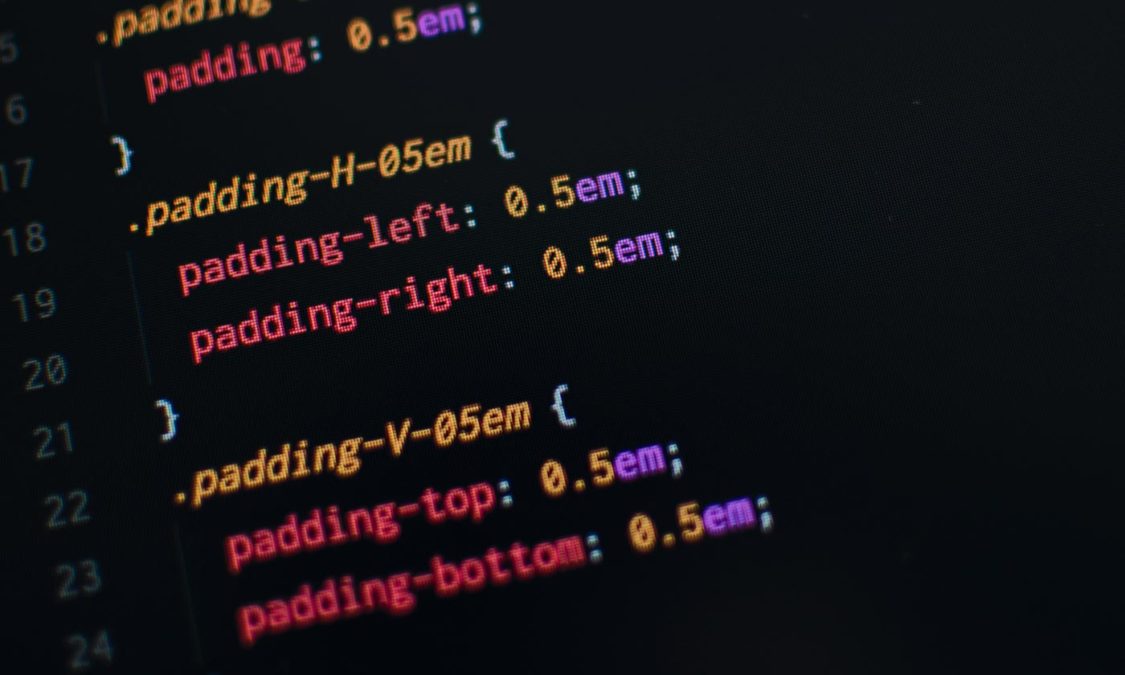
The internet is always evolving and so are the CSS frameworks that power front-end development. But with so many CSS frameworks out there nowadays, how do we know for sure what’s the right CSS framework to work with?
Let us go through with you what we think are the best CSS frameworks in the market so that you can choose the right one that best fits your front-end development needs.
Why The Need For CSS Frameworks?
Before we begin, it’s really important to understand why CSS frameworks are a crucial component of modern front end development.
Ready-made CSS frameworks lets you apply pre-defined styling rules to your HTML elements. That means unlike traditional CSS stylesheets, CSS frameworks are much easier to organize and work with as you can reuse those same rules over and over again. This pre-defined structure behind frameworks helps to maintain consistency across your website and applications. It can also drastically cut down on the time needed to create your applications and websites.
By using any of these frameworks, you’ll be able to save time and effort on your CSS coding.
So to summarize the benefits of using a CSS framework:
- Easier to work with
- Save time and effort
- Organised structure
- Consistent styling
So What Are Some Of The Best CSS Frameworks?
1. Bootstrap
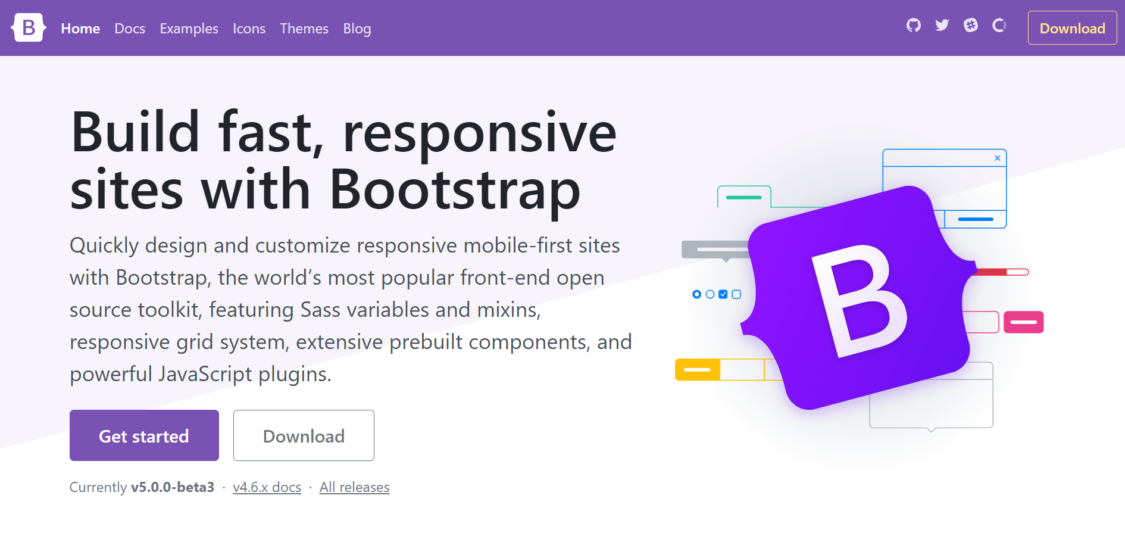
Bootstrap is arguably the most popular front end CSS framework, and it’s not hard to see why.
Introduced by Twitter in 2011, Bootstrap boasts a wide variety of design templates for common UI components like typography, forms, drop downs, buttons, tabs, and carousels. Bootstrap also allows users to organize elements in a 12-column grid system, which ensures a clean consistent design across different devices.
The release of Bootstrap 3 also emphasized a responsive mobile-first functionality, which is definitely a crucial aspect of front end development these days.
Pros of Bootstrap
- Ready-to-use features: The framework comes with a wide variety of pre-built templates and reusable components for pretty much almost everything that you’ll need for your project.
- Well-supported and documented: Bootstrap is one of the most popular open source projects available, which means you can easily find solutions to any problems you face. With its large development community, Bootstrap remains one of the best documented, maintained, and supported CSS frameworks.
- Responsive media queries: Bootstrap prides itself as a responsive framework that utilizes media queries to make the code operate on any device.
Cons of Bootstrap
- Overused designs: The wide adoption of Bootstrap means that websites built with it tend to look similar to one another.
- Difficult to override: Bootstrap frequently uses !important CSS rule, which makes its default styling difficult to override.
- Large dependency size: Given its extensive features, Bootstrap can be rather heavy to include in your projects.
- Less flexible to work with: Bootstrap is also not as modular and its layout can be rather rigid.
- Poor syntax: Bootstrap styles are slightly complex and it can create HTML output that is not perfectly semantic.
2. Pure CSS

Developed by Yahoo back in 2014, Pure CSS has one of the most minimal footprint out of all CSS frameworks. The entire set of modules only takes up about 3.7KB when compressed, helping you save on bandwidth.
Crafted with mobile devices in mind, Pure CSS is highly responsive and provides many reusable CSS modules that easily adapts to any devices. It is relatively straightforward to pick up and its minimal style makes Pure customizable for any situations.
Pros of Pure CSS
- Customizable and flexible: Pure CSS’s minimal design makes it easy for users to override its default styles and layouts, making it super-easy to customize without any hassle.
- Small and lightweight: Its entire set of modules only uses only 3.8kb in size (minified).
- Ready-to-use components: Pure CSS also comes with pre-made components.
- Responsive design: Pure CSS uses a mobile-first and responsive grid system using grids-responsive.css.
Cons of Pure CSS
- Not beginner-friendly: Pure is less suited for beginners as it performs the best when customized by users.
- Limited resources: Compared to other frameworks, the development community for Pure CSS is much smaller, which also means less support and documentation.
3. Foundation CSS
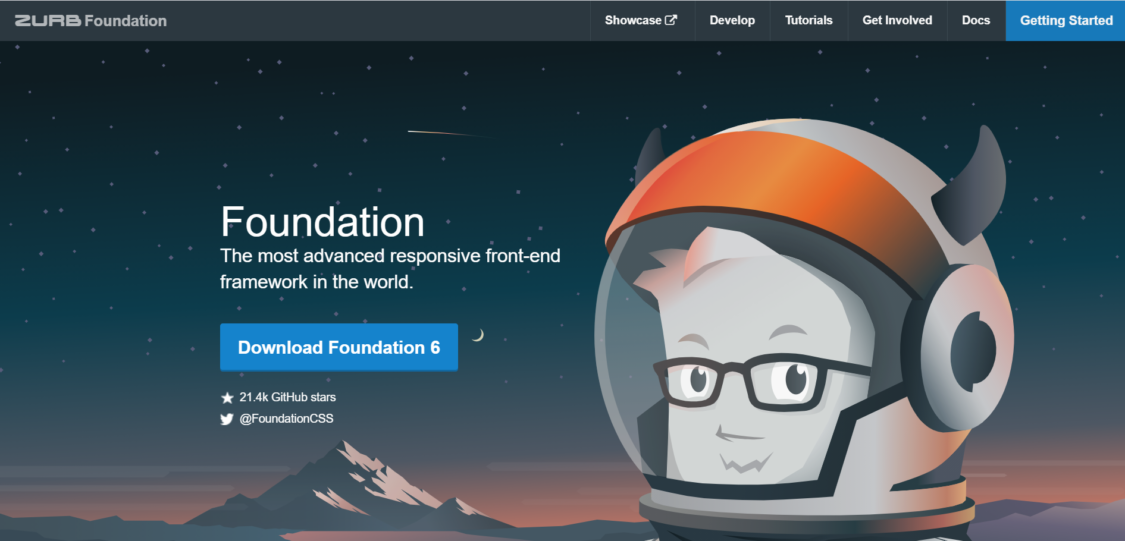
Foundation is created and maintained by ZURB, and is one of the more advanced front-end CSS framework in this list. With built-in HTML, CSS, SASS, and javascript, this framework is a class of front-end development tools for not just websites, but also other applications such as emails.
Foundation is an open source code that focuses on mobile-first responsive designs. And just like Bootstrap, Foundation has a similar grid system of 12 columns to work with.
Pros of Foundation
- Ready-to-use features and templates: Foundation boasts a robust selection of pre-built components for pretty much almost everything, along with some pre-made HTML templates that you can get started with.
- Built-in animations and transitions: Foundation can be paired with ZURB’s Motion UI library. This gives you access transitions and animations using built-in effects.
- Robust front-end tools Foundation is not just a CSS framework but a complete and dynamic front-end framework loaded with useful tools. This makes it ideal when creating large web applications.
- Well-documented and supported: Foundation has comprehensive documentation and video tutorials which can be found on the official ZURB Foundation website.
Cons of Foundation
- Steep learning curve: Foundation is much more complex than other frameworks. The large number of features, while flexible to work with, may easily overwhelm beginners.
- Large dependency size: Just like Bootstrap, the increase in page weight is a glaring drawback for Foundation.
- Reliance on Javascript: Most of Foundation’s features depend heavily on Javascript, using jQuery or Zepto. This makes it unsuitable for React and Angular projects.
4. Materialize
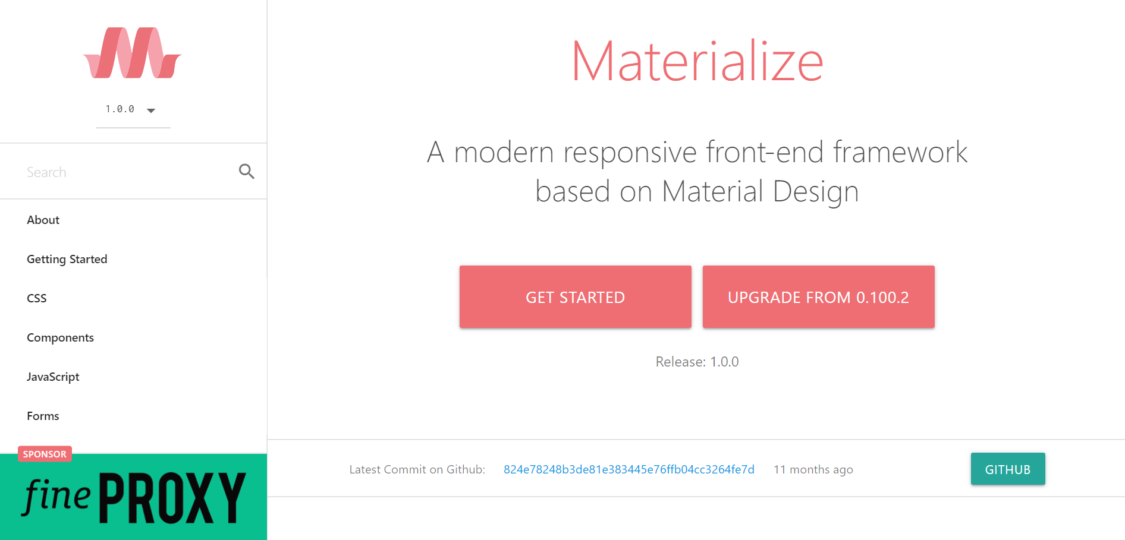
Materialize is another open source and responsive CSS framework that’s developed by Google back in 2014. Based on Google’s material design, Materialize boasts a large collection of ready-to-use UI-components with built-in animations and transitions. It is compatible with Sass and uses a responsive layout that’s based on Bootstrap’s 12-column grid format.
Well-documented, Materialize is easy to pick up and work with and has great community support.
Pros of Materialize
- Good UX design: Materialize emphasizes on user experience by utilizing the principles of material design.
- Built-in visual effects: Materialize has built-in animations and transitions as well as other elegant effects like lighting and shadows.
- Well-documented and supported: Materialize is well-documented which also makes it relatively easy to work with, even for beginners.
Cons of Materialize
- Strict design language: Materialize uses material design design language that’s developed and used by Google.
- Little corporate support: While Materialize may have an active community, it’s still remains a small and independent project.
5. Bulma
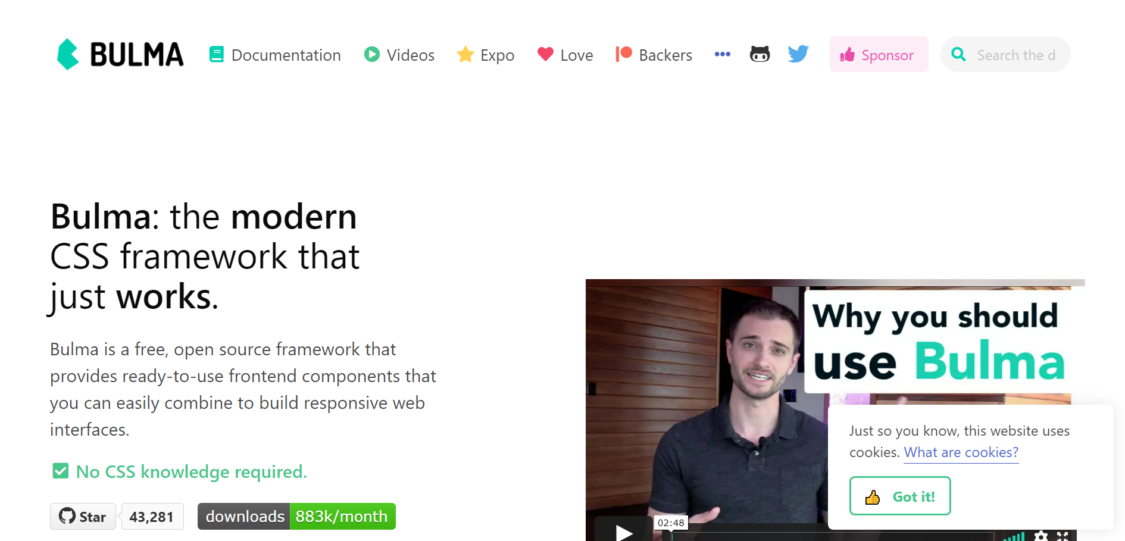
Bulma is another open source, mobile-first, and responsive CSS framework. Published in back in 2016, this pure CSS framework is all built-in HTML, SASS CSS prospector, and CSS flexbox. And this gives tons of flexibility when it comes to customization.
While it may not at Bootstrap’s level, Bulma is fairly popular with around 40k stars on github. With pre-made components, a similar grid system, and ease of use, Bulma is a great alternative to Bootstrap. It’s well-liked for its minimalist but unique aesthetic and its simple syntax.
Pros of Bulma
- Customizable and flexible: The modular elements of Bulma lets you use only what you need. Plus, most of its default properties can be easily customized using SASS.
- Ready-to-use components: Pure CSS also comes with pre-made components.
- Modern, flexbox-based responsive design: Like most frameworks, Pure CSS uses a mobile-first and responsive grid system. It is however, one of the first CSS frameworks to adopt CSS’ flexbox layout module.
- Purely CSS based: Unlike Bootstrap and Foundation, Bulma solely works with CSS and lacks any JavaScript elements in its framework. This CSS-only environment can easily be integrated with other Javascript frameworks, such as Vue or React.
- Lightweight: By omitting Javascript elements, Bulma provides a lightweight solution for development.
- Beginner-friendly: Bulma uses a simple syntax with naming conventions that are easy to use and remember, like .button or .title.
Cons of Bulma
- Less comprehensive: When it comes to accessibility and features, Bulma is less comprehensive when compared to other established frameworks.
- Weak documentation and support: As a fairly new CSS framework, the Bulma developer community is naturally not as large.
So Which Is the Best CSS Framework?
In the end, there is no right or wrong CSS framework in general. What’s most important is that you can choose a css framework depending on your application’s need. After all, these CSS frameworks are designed to help speed up your development time.
To summarize what we’ve talked about in this comparison of the top CSS frameworks:
- For beginners, try going for frameworks with a comprehensive list of pre-made components and extensive support like Bootstrap.
- If you’re more experienced and would like greater flexibility in customization, go with frameworks that offer utility classes without any styling, like Pure CSS.
- For those looking for a lightweight addition to your project, Pure CSS or Bulma are some great choices.
- For developing large applications, give Foundation a try.
- And if you’re going to work with complex animations and transitions, you should opt for Materialize or Foundation.
And since you’re already here, why not check out our tips on designing an accessible website for all?




