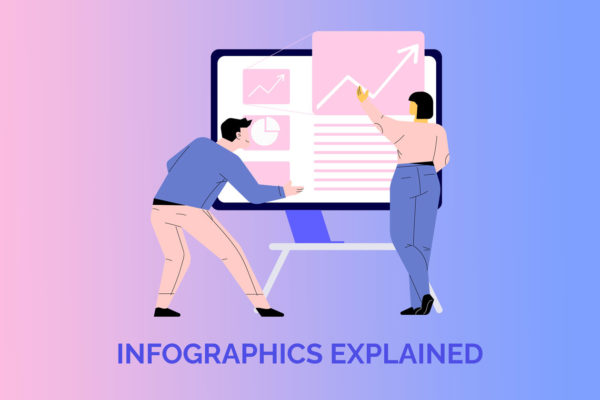Let’s say you find yourself in a situation where you need to create an Electronic Direct Mail (EDM) for a client. What is the steps you would take?
Any web agency that has built an EDM before should know that this isn’t an easy task. In this article, we will share how best to build an EDM, all the way from its designing, developing, testing to sending.
A developer would often feedback that an EDM loads properly on one mail client but not the other. A quick google search might present you with different hacks for different mail clients. In our opinion, hacks are useful but not very sustainable because mail clients receive updates from time to time and the hacks would be rendered inapplicable very quickly.
Design
Our approach starts from the very initial phase i.e. the design phase. Below are some tips we have when designing an EDM to minimize pitfalls right from the beginning:
- Avoid fancy or custom fonts. Use safe font e.g. Arial, sans-serif
- Avoid overlapping of images and text especially when text has hyperlinks
- Avoid fanciful background design
- Avoid responsive EDM design/build, build with optimal fixed width. e.g. 600px, 800px or 1000px
- Know the intended platform/means the EDM will be sent out and design and test around it (this will usually ruin your delivery if you do not know it and deal with upfront)
Develop
Once we have the scope laid out, we can build a test matrix that involves the device and mail clients we will test the EDM on. By doing this, we can focus on the agreed mail clients and add the fixes for these mail clients only. This is crucial especially when an EDM has a deadline to meet.
Then focus on the development build with a lot of testing…
Here, we also have some tips for developers building an EDM to improve chances of email clients compatibility:
- Use table, table rowspan and colspan to build the HTML mail layout
- Use image for section that cannot sway away from its design
- Use inline styles and custom class to apply styles
- Use the exact width for image banners
- Avoid extra tag e.g. <p> to style the font
Test
Testing, testing, and testing, as you build. Regularly tests in your build journey is the key to compatible EDMs. As you build, test send from the intended sending platform/means and to the various target receiving email platforms/clients. This will prevent rude shocks later when the emails is finally sent out to the final recipients.
Send
When all is tested and ready for sending. Gather a list of beta test recipients on various platforms and email clients, and perform a final test send via the intended sending mechanism. This will act as the final quality assurance before your actual send.
Conclusion
To summarise, there are challenges that today’s EDM faces e.g. different mail clients view & load EDM differently. Some mail clients also add in their own styles and tags. Perhaps, in our opinion, a common plugin or extension should be built and installed on all mail clients by default. If there is a common agreement from all the platform providers that all mail clients would accept CSS attributes like flex or background image, the process of building EDM can be more streamlined.
We think email platforms/clients need a revolution especially for the delivery of quality and visually rich EDMs.