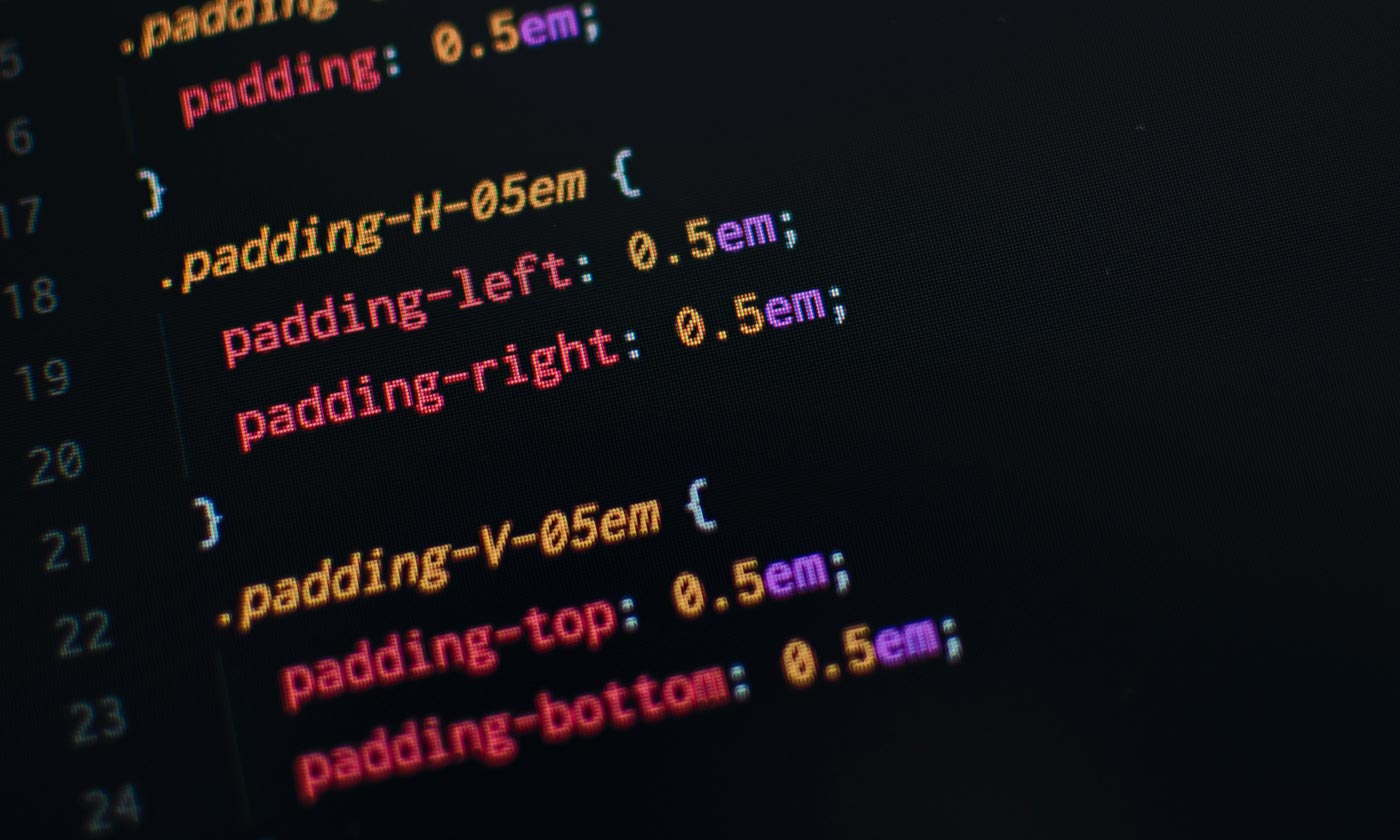Relevant context in filename
Always give a meaningful filename to the image, the filename should be descriptive in terms of its content and context. For example, an image of a laptop is better to be named as laptop.jpg or {brand-name}-laptop.jpg rather than image1.jpg. Avoid using the default name of the image, this will help the search engine to better understand the context of the image.
Use hyphens to represent word spacing
Search engine treat underscores and hyphens differently. In short, underscores and space will not be interpreted by the search engine, while hyphens will be treated as space. For instance, whooshpro_logo will be interpreted as whooshprologo. Thus, we should use hyphens for word spacing.
Keep to lowercase file names for maximum platform compatibility
Some search engines may interpret the URL as case sensitive. Hence, using only lowercase can prevent the filename conflict e.g., two filenames only differ by uppercase and lowercase.
Compress for web without losing quality
Website speed could impact the website SEO ranking significantly. Image compression is essential to reduce the bandwidth usage on your website. However, we must strike a balance between the resolution/quality and the size of the images. It is recommended to keep the image resolution below 2000px.
Use authentic and unique image
Using unique and original image is beneficial for SEO ranking. Just like authentic written content, original work will always be credited.
note: the same applies to other digital assets like video, audio etc