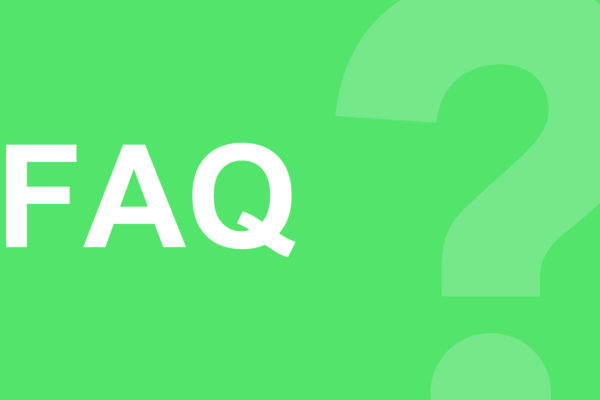There are many acronyms going about in the digital industry and chances are, you’ve probably heard of CMS.
CMS has experienced exponential growth since its inception back in the 1980s. Considering that almost 64 million live websites use a CMS, it’s no doubt that CMSes have become a particularly important component for most businesses.
Throughout this post, we’ll examine what a CMS is and how it works in more detail and explain to you why you need one for your business. Let’s get started!
What is a CMS?
Short for a content management system, CMS is a software application that helps users to create, manage, modify and publish content on a website without the need for any technical knowledge.
Simply put, a CMS is a tool that helps you build and manage a website without needing to code. So rather than coding from scratch, you can easily customize the design and functionality of your website by simply downloading or purchasing pre-made templates and plugins.
Beyond websites, CMSes can also be used for other functions such as document management.
Why do I need a CMS?
You might be wondering how a CMS can be beneficial to your needs. To answer that, let’s look at the benefits of using CMS for your site.
1. No coding knowledge required
Gone are the days of engaging professional web developers to produce your corporate website. With the introduction of CMS, users are now able to create, customize, manage, and update both the design and content of their site— all without coding.
This easy no-code environment means that even people without a minor technical background will be able to create a functional website without having to touch any code.
2. Faster production and deployment time
Another notable reason why many businesses tend to opt for a CMS platform is that it speeds up the production of their website.
As most CMS platforms already come with a selection of pre-built templates that you can use to quickly customize to your liking, there isn’t really a need to design, code, and build a website from scratch, saving time and effort on the production stage.
3. Easy collaboration with multiple users
If you’re looking to create a large website with many functions and content, then a CMS will be perfect for you.
With a CMS, you can easily create accounts for multiple users. What this means is that the CMS can be accessed from anywhere by any predefined number of users at any time. Multiple users will be able to log in and contribute, edit, and publish content simultaneously. You can also give different levels of access and roles to different users, and enable the option to ensure content is approved before going live.
This is especially useful if you’re looking to regularly update and publish content on your site.
4. Fuss-free content management and updates
Need to make changes to your site?
Without a CMS, you’ll have to crawl through and make changes to each individual page.
But with a CMS, you can easily update the site and have the changes automatically propagated to the entire site. From simple content updates like publishing a blog article to major updates like a website redesign, the results are dynamic and easy to manage.
Plus, you can also preview your website before making your updates permanent. This is much harder when you’re building an HTML-only website.
What are some popular CMS platforms?
If your site has a lot of content at hand, then you may need to upgrade it to a CMS to meet your needs. Let’s unpack the top 3 popular CMS platforms by market share for you to check out.
1. WordPress
Powering around 35% of the top 1,000,000 websites on the internet, WordPress is a leading CMS provider by a wide margin.
You can virtually install anything from WordPress’s large selection of both free and paid themes and plugins. The more premium plugins and themes however are only made available upon purchase.
While WordPress may be user-friendly, there is a bit of a learning curve that can be challenging for new users. Thankfully, the installation only requires one click which saves time. Plus, you can easily find documentation on any WordPress issue using a quick Google search.
The self-hosted and open-source platform also means that it’s free to download and use, although users have to purchase a custom domain and hosting separately.
Learn where and how to get started with WordPress here!
2. Wix
Wix is another popular CMS platform, though it comes with some limitations.
Like WordPress, there are many pre-built templates and apps that you can choose from the Wix App Market. These apps work similarly to WordPress’s plugins, which add features to your site.
However, you can’t change to a different template once you’ve selected one for your site. This could mean that you get stuck with a layout that may not be suitable for your needs.
That said, Wix is beginner-friendly and it might be worth considering if you find WordPress challenging to use.
3. Progress Sitefinity
Sitefinity is the perfect option for those looking for enterprise-level security, performance, and integration.
With its robust Sitefinity Cloud architecture that’s built on Microsoft’s ASP.NET platform, Sitefinity boasts great performance and robust security, as well as seamless integration and compatibility with other content sources.
This allows you to build seamless, secure, and fast websites using the latest Microsoft ASP.NET MVC technology. Unlike WordPress, Sitefinity is not open-sourced, which means all its third-party plugins and add-ons have been scanned for both security and performance.
With its high performance, however, Sitefinity is definitely on the pricey side as compared to other CMS alternatives.
Streamline your workload with a CMS
CMS solutions are popular with companies and individuals alike for good reasons. With their shallow learning curve and useful functionalities.
With its deceptively simple installation, you can jump straight into building your site without any technical know-how.
If you’re looking to install a content management system on your web server, then you might want to check out our very own Whiz CMS product!
With scalable functionalities, robust security, and an API integration option, our Whiz CMS is an enterprise-level CMS that is built for teams of any size.