1. Stick with a good hosting company
To keep your WordPress site safe and secure, utilising a good hosting company would make a whole lot of difference.
There are many hosting providers out there, the sensible website owner should take time to vet them carefully and cautiously. More specifically, one needs to pick a provider that offers multiple layers of security encryption (we recommend WP Engine as the hosting platform of choice for WordPress).
Many would go with their first option or the cheapest they can find on the net. While this is not wrong in and of itself, if the hosting provider does not provide extra security encryption layers, it would tend to backfire in the long run. An additional perk when picking a good host also makes for a fast website.
2. Create a strong password
Not having a strong password, you might want to change it regularly to make your site more secure. Weak passwords are the cause of 8% of all WordPress security breaches. Hackers are clever at finding creative ways to bypass passwords so please do not ever use your birthday or pet’s name as a password for your WordPress site. That is just begging to be hacked.
If so, what makes a strong password? When you create a password, make sure to use a combination of lowercase, uppercase, special characters, and numbers. One of the best ways to create a password is to use a random password generator.
3. Use SSL encryption
If hackers can’t brute force their way into your website, they will definitely try something else. They can eavesdrop on your connection, and perform a man in the middle attack. That way, when your admin data is being transferred from the browser to the server and vice-versa, they can have a crack at it. One way to improve your WordPress security on this front is to use SSL (Secure Socket Layer) encryption.
There are two ways in which you can get an SSL certificate for your site. One of them is to check if your hosting company can provide a certificate for you. Another way would be to purchase it from a third party.
An added benefit of SSL is that Google ranks websites that have it. And with better search engine rankings, comes more website traffic. Find out more about the importance of SSL and what it does in our article.
4. Regularly update WordPress
With any new release, WordPress gets improved and its security is improved too. Lots of bugs and vulnerabilities are fixed every time a new version comes out. Also, if any particularly malicious bug gets discovered, the WordPress core guys will take care of it right away, and force a new safe version promptly. If you don’t update, you will be at risk.
To update WordPress, you first need to go to your dashboard. At the top of the page, you’ll see an announcement every time a new version is out. Click to update and then click on the blue “Update Now” button. It only takes a few seconds.
5. Use updated plugins and themes
Maintain safe WordPress themes and plugins.
A user needs to take security into consideration when opting for WordPress themes and plugins.
Approximately 30% of hacks occur due to the same reason so it’s definitely a good decision to stick with a theme/plugin that is updated in a timely manner.
Also, you must check your WordPress theme for malware before installing a theme, to ensure that your theme is fully secure and WordPress theme security is not compromised in any way.
6. Rename your login URL
By default, the URL you use to log into your dashboard ends with either wp-login.php or wp-admin, such as YOURSITE.com/wp-login.php
And guess what, those two are also the most accessed URLs by hackers who want to get into your database. Once you change that URL however, you reduce the chances of finding yourself in trouble. Guessing a custom login URL makes it way harder for hackers.
The WP Solid Security (iThemes Security) plugin does this trick. For instance, your login URL can turn into something like YOURSITE.com/I_love_my_site. This is one of those WordPress security tips that are very simple to do.
Conclusion
Keeping your WordPress site secure is one of the most important things you can do as a WordPress owner. It is also not all that complicated or difficult to do.
It is also worth considering engaging experts in helping you maintain and support regular updates or security fixes if you do not have the time and want worry free solution.
If you are interested to find out more about WordPress, check out our other WordPress articles here.